Earlier this month, Google released a great update to Classroom to help keep Parents/Guardians informed of class assignments and announcements for their students in Classroom.
Teachers can enter the Parents/Guardians email address in the Student section of classroom where it says to “Invite Guardians”. You should easily see if their email address is already in because they signed up in another class. Even if the email address is in, you still have to Invite them. Parents/Guardians will need a Google account too.
Parents/Guardians will receive an email asking them if they Accept the Invitation or not. They should be able to see all of their invitations at once for all Classrooms their student is in.
Once they have accepted the Invitation, they should get a summary email at the end of the week or daily, depending on which option they pick, related to every Classroom that their student is in and that they accepted. While they will not be able to see the actual assignments, they will be able to talk to their student about them and know what is coming up as every announcement and assignment that was posted that week should show up.
This tool is not designed to let the Parent/Guardian into every aspect of Classroom but give them a heads up about what is happening. The real conversations should happen between the student and Parent/Guardian. This will improve communication while also helping to ensure the correct conversations happen, between student and Parent/Guardian and less so between Teacher and Parent/Guardian.
Here is a video showing how this works.

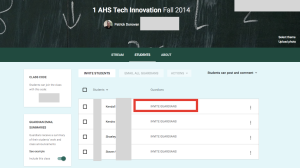
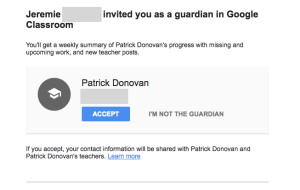
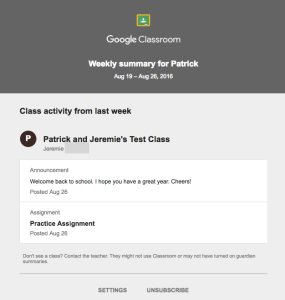
No comments:
Post a Comment